Bachelor of Science (Honours) (Architecture)
Subject: Computer Application Lecture: Koh Jing Hao
Subject: Computer Application Lecture: Koh Jing Hao
Project : Modelling of an Architectural Design
Software: Rhinocerous 5
Software: Rhinocerous 5
Firstly, setting the floor plan at Rhino 3D space.Scale the image based on the length on attached floor plan and draw a line,measure the dimension of door(#door as an example for scale) and type in the width ,1000mm in command. Scale the image by extrude-ing the image until the end point of line.
Create different"new layer" based on different construction material used on plan.
Command: "Extrude" the floor plan
Measure the height from earth and expand the line horizontally to get create a ramp for interior pathway.
Wall surface are extruded up. A gap between two surface covered by
command:"loft" > select upper line of each surface(2) at once > enter
Not RESPONDING!!During the working progress, I've faced several time of these moments. At first, i'll keep telling myself "Practice More" but when it comes to last few day...
NO MORE TIME for NOT RESPONDING!!
but it's okay:) Luckily I've adjusted autosaving file for every 5 minutes...even though forcely end task for several times,I still can start from the last step again.
Select the temporary not used surface and command: "Hide" to avoid blocking view of different view.
Cover the empty gap between two wall,
Command: "loft" >selecting two side line on each surface> Enter
Extruding the supporting columns by drawing a line > command: "divide" > no of segment: 10 > Pipe > Radius 100mm > Extrude up without adjusting the height.
Next draw numbers of irregular shape by line > command: "CTRL+Copy" "CTRL+Paste"> adjusting the width longer than actual width needed> "Loft" each irregular shape one by one > Rotate the shapes to angle of curve surface to be placed
Insert in between of curve surface wall
Irregular shape are created to allow sunlight penetrated and cross ventilation in internal space. Therefore, hollow space is removed from irregular shape by command " Split" >selected the wall as object > irregular shape as cutting object > An hole is there!
Overview of surface .
Selection to split between wall and object. Now vice vesaly the previous step by changing irregular shape as object while curve wall as cutting object in order to cut the outer unwanted shape(in yellow line) which to be deleted later.
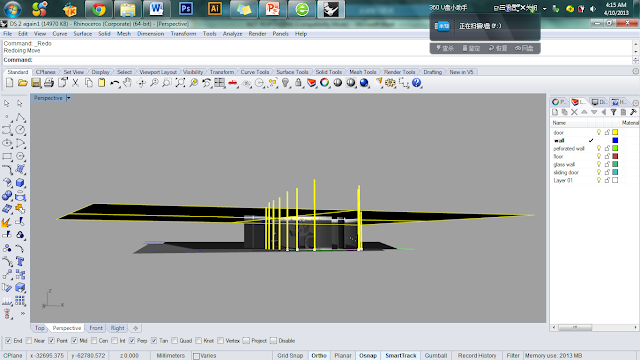 A rectangular surface above is added as to be "Split" by the objects structure below in order to achieve the shape of the roof.
A rectangular surface above is added as to be "Split" by the objects structure below in order to achieve the shape of the roof.
Back view
Side View
Front View
Overview of whole 3D model after render and adding glass :
:(
Elevation
Front View
After rendering: 5 Views
Thank YOU!


























No comments:
Post a Comment